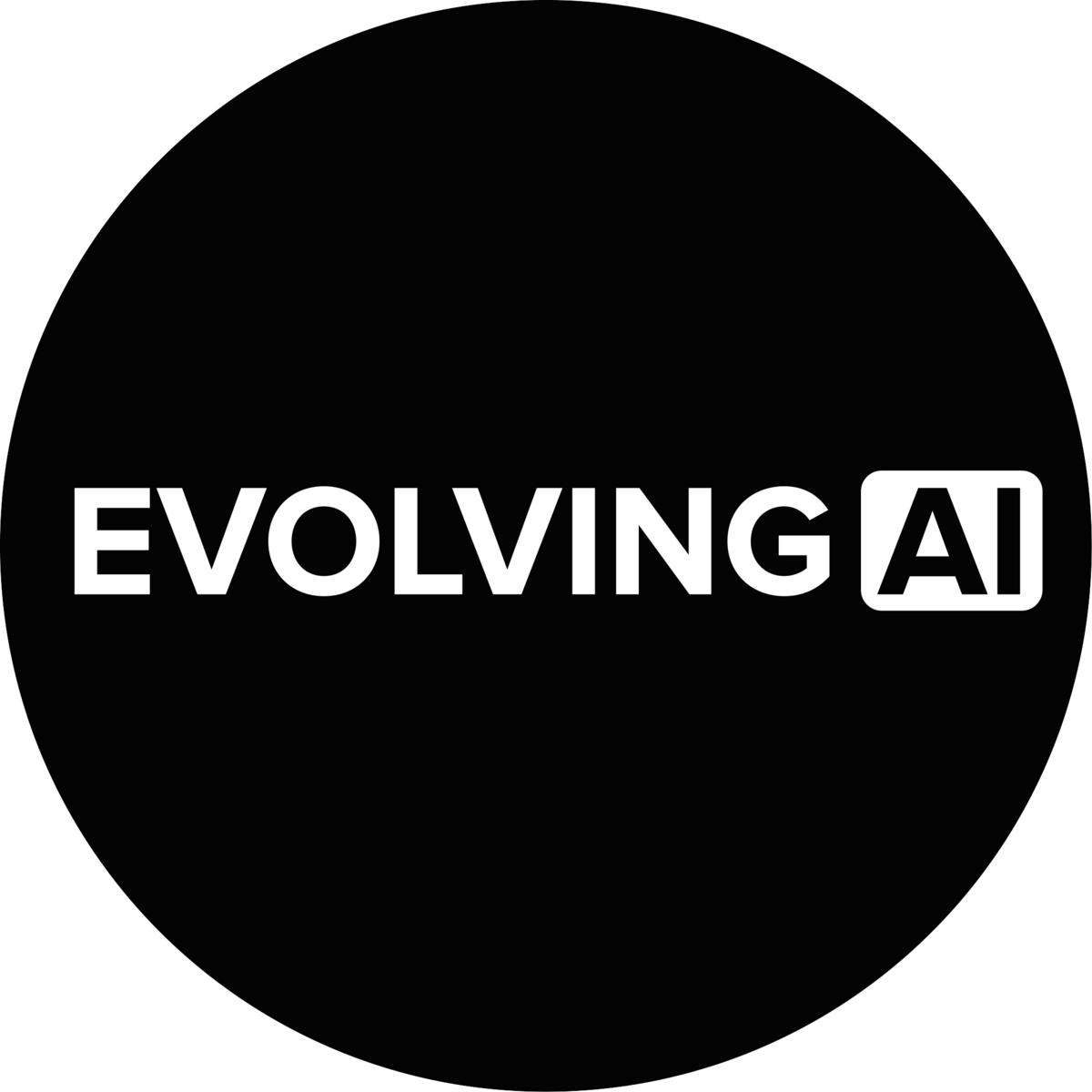In partnership with

Welcome, AI enthusiasts
OpenAI introduced Study Mode. Instead of handing out answers, it now helps you learn by asking questions and guiding you to think things through on your own. It’s like having a study buddy who actually makes you smarter. Let’s dive in!
In today’s insights:
Study Mode comes to ChatGPT
Runway Aleph brings text-based editing to video
Copilot Mode turns Edge into an AI assistant
Read time: 4 minutes
LATEST DEVELOPMENTS
OPENAI
📖 Study Mode comes to ChatGPT
Evolving AI: ChatGPT gets a learning upgrade with the launch of Study Mode.
Key Points:
Study Mode helps students build critical thinking by asking them to engage with material
It won’t always give direct answers, especially if users skip the learning process
Study Mode is available to all ChatGPT users, with Edu plans coming soon
Details:
OpenAI has launched Study Mode, a new feature in ChatGPT that pushes students to think for themselves rather than rely on quick answers. Instead of giving solutions outright, ChatGPT now asks questions to test users’ understanding. It’s available across Free, Plus, Pro, and Team plans, and will reach Edu subscribers (students with school-provided access) in the coming weeks.
Why It Matters:
With more schools easing up on AI bans and millions of students already using ChatGPT, this update feels like OpenAI finally meeting the moment. Study Mode doesn’t just spit out answers, it nudges students to pause and actually think, which is exactly what teachers have been asking for. It won’t fix everything overnight, but it gives kids and students who want to learn a tool that supports effort over shortcuts. Whether they use it that way is a different question, but at least now they have the option.
TOGETHER WITH NATURA AI
🎧 Natura AI is the Screen Free AI that Works for You
Natura AI pairs HumanPods hardware with NatureOS to create AI assistants you can talk to screen-free, voice-first.
These AI People handle tasks, memorize conversations, and simplify your day so you can focus on what matters
It is a shift toward technology adapting to us instead of the other way around.
Evolving AI: Runway's Aleph lets filmmakers edit real footage using text prompts.
Key Points:
Aleph can change camera angles, settings, and lighting using natural language prompts.
Editors can remove smoke, add effects like fireworks or rain, and shift the time of day.
The tool targets professionals and is currently limited to Enterprise and Creative Partners.
Details:
Runway's new Aleph model offers filmmakers the ability to edit real video footage using plain text instructions. Rather than generating clips from scratch, Aleph modifies existing material by adjusting scenes, transforming subjects, and altering lighting to match changes. It can clean up visuals, change character age, apply green screen effects, or generate new camera angles, giving editors more flexibility without reshoots.
Why It Matters:
Instead of relying on separate tools for cleanup, compositing, and effects, editors can now tweak entire scenes just by typing what they want. That kind of speed isn’t just a time-saver, it changes how directors plan their shoots. They don’t need to capture every angle anymore, because they can create it later. It’s not hard to see this creeping into advertising, music videos, even YouTube vlogs. But it also means we’ll need to get better at spotting what’s been faked.
MICROSOFT
🤖 Copilot Mode turns Edge into an AI assistant
Evolving AI: Microsoft is testing a new Copilot Mode that adds AI assistance directly into Edge.
Key Points:
Copilot Mode lets Edge search across open tabs, summarize info, and even book restaurants
Voice commands and tab comparison features bring hands-free control
It's optional, experimental, and free for now, with usage limits
Details:
Microsoft is rolling out an experimental Copilot Mode in its Edge browser, turning it into more of an AI helper than just a browser. The new mode gives Copilot access to all open tabs, so it can compare hotels or summarize products. It can also help with bookings using your saved credentials, and respond to voice commands. Copilot Mode is optional and can be turned off anytime. It's free to use for now, though some features come with usage caps.
Why It Matters:
Browsers are quietly becoming full-blown productivity tools, and Microsoft’s Copilot Mode pushes that trend even further by letting your browser do the grunt work. Instead of clicking through ten tabs to compare prices or find the right restaurant, you can just ask. It’s the kind of everyday task automation that saves mental effort, not just time. And if people actually start using this, it’s not hard to imagine the browser becoming the default place where work and planning actually happen.
QUICK HITS
👏 Google’s NotebookLM can now make narrated slideshows with AI.
🚗 Hertz customers say AI car scans lead to unfair damage fees.
👋 Microsoft's AI edge under scrutiny as OpenAI turns to rivals for cloud services.
🏠 Aussie plan to get AI to fill labour shortages, speed up home building.
🇺🇸 The U.S. White House Releases AI Playbook.
🤖 Writer launches a ‘super agent’, outperforms OpenAI on key benchmarks.
✔️ Nvidia asks Chinese customers to confirm updated orders for the H20 chip.
📈 Trending AI Tools
⚙️ a0 Dev – Create full mobile apps in just minutes using AI. No manual coding needed (link)
💭 OneCliq - Measure how people think and feel (link)
🚀 Corexta - AI-powered, all-in-one business platform (link)
🗣️ Deepgram - Build voice AI into your apps (link)
📱 Replit iOS App – Code directly on your iPhone using Replit’s new app with built-in AI support (link)
🧭 Geospy AI – Pinpoints where a photo was taken by analyzing the image itself (link)